PC RESTORE

All About BackupTitan

All About BackupTitan
If your hard drive dies or you want to roll back your computer to how it was during a time in the past Backup Titan makes this easy with PC Restore.
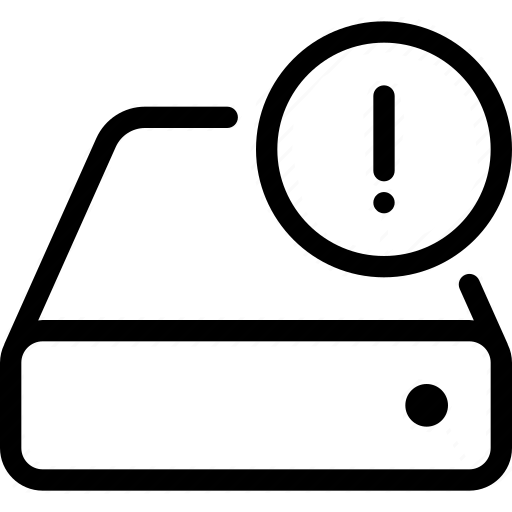
Once you have replaced your hard drive with the same size (or larger) you can simply plug in our USB Recovery stick before turning the repaired computer on and it should boot up and let you to log into your Backup Titan account. From here you can choose a backup date and it will begin downloading all the data (including windows) to the new hard drive.

If you simply want to "rollback" your computer to a previous backup time, all you should need to do is power off the computer and insert the USB Recovery stick. Then when you turn on, it will boot Backup Titan recovery mode and let you log into your account. This should let you choose from a list of backups and their date-times. Once you select a time period to backup from, it will erase the whole computer and begin downloading all the data (including windows) to the new hard drive.
Don't miss this limited time offer! Get started now.